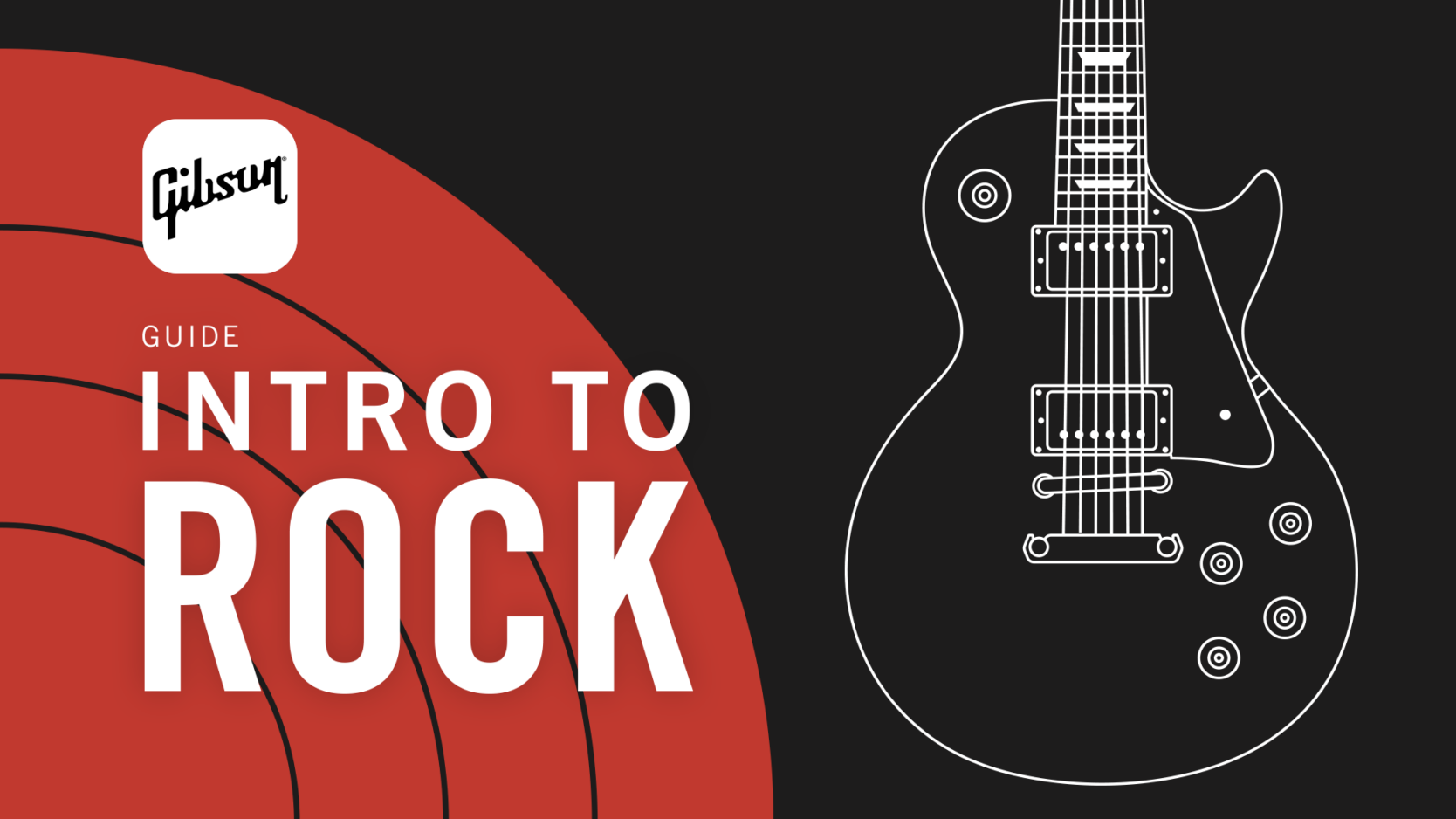When guitarists see the name Gibson, they know they can expect a level of quality and craftsmanship that comes with a truly premium guitar, so it’s no surprise that the Gibson App is the premier way to learn and practice guitar through a smartphone.
With a multitude of features, the various modes of the Gibson App provide value well beyond what a lot of the other “learn guitar” programs offer, and they’re useful for everyone from brand new beginners to longstanding experts.
For those just starting out, the Gibson App turns the early stages of the learning curve from a struggle into an enjoyable gamified experience. Rather than going through “Smoke on the Water” and “Seven Nation Army” a million times, the Gibson App teaches users one simple lesson at a time through a combination of videos and scrolling color-coded tablature — complete with backing track and a scoring system straight out of Guitar Hero.
In each and every lesson (from playing a single note on a single string over and over to complex chords and solos), the Gibson App gives players a handful of different songs from a variety of genres to utilize. This is particularly useful in early courses, where the player gets to practice the rhythms and melodies of iconic and entertaining songs, even if they’re not at the level to perform the tunes themselves just yet.
But perhaps the most important thing for beginners within the Gibson App is the Duolingo-like feature that keeps track of how often guitarists practice with it. While players are welcome to partake in as few or as many lessons in each day as they would like, the app considers a “session” to be seven lessons and encourages learning guitarists to complete a session on three separate days each week.
With each lesson only taking a matter of minutes, counting sessions is a valuable way to ensure that new players aren’t binging the app for several hours once a month, but instead repeatedly practicing in digestible amounts. While building a reliable practice schedule may not technically be a guitar skill, it’s a habit that can make a world of difference in building a guitarist’s abilities — and one that most other learning apps are willing to overlook as long as their daily usage numbers stay up.
As the app guides players from the very basics into simple melodies and then into more intermediate and advanced rhythm and lead-playing courses, it does so as a smooth transition in an endless quest to play cleaner and better versions of whatever songs may come next. What’s more, the vast majority of the journey can be completed within your preferred genre. Metalheads can stick to metal for most lessons, while classic rockers, modern alternative players, and even jazz and blues aficionados will almost always find something in their wheelhouse — and it’s a hell of a lot easier to stick with practicing guitar when you’re doing it with music that you actually know and enjoy.

But we know what you’re asking: “What about moi, who’s been playing guitar for years and doesn’t need to learn how to form a D chord or play beginner melodies?”
Well, have no fear, the Gibson App has plenty of content that can benefit you as well.
Regardless of ability, the Gibson App hosts a huge (and ever-expanding) library of songs in different genres to play along with — including many that can be played at a variety of skill levels ranging from novice to advanced. But these songs aren’t just rolling tablature with a backing track, they’re also broken down into sections, personally explained by an expert (sometimes even the artist) in a video, and then the app keeps track of how you did on each part. It’s the closest a player of any level can get to taking a private lesson, without the cost that comes with it.
Aside from playing your favorite pop/metal/classic rock/blues/jazz/alternative/etc. songs, the Gibson App can also help curate your playing for you if you’re not sure what direction you want to go next. There are rotating seasonal playlists for everything from holidays to featured artists, and then there are also advanced courses, challenges and guides to play through, whether that’s Kirk Fletcher showing how to master the Chicago blues in less than a month or Tommy Thayer tearing his way through famous KISS solos.

Perhaps the last major feature that the Gibson App brings to the table is its digital amp. Now, it’s worth noting that this only really works on iOS with wired headphones (shoutout to Apple for ditching headphone jacks), but it’s worth buying an adapter for if you’re going to be playing through your phone a lot.
Gibson’s digital amp not only sounds better than many of its competitors, but it also comes with a mess of options and effects to tweak it to your preference. The amp has six effects (Distortion, Phaser, Flanger, Chorus, Reverb and Echo) and provides both an acoustic version (which lets the player choose what kind of mic is “recording” the guitar) and an electric option with six digital knobs for tweaking. Plus, each one comes with three presets, for those who don’t want to fiddle and just want to rock.
On top of that, the amp (which works directly with the library’s tracks) also allows you to record on the spot and comes with a “Jam Guide” where users can choose a variety of parameters (Scale, Shape, Lick, Key, Octave) to set the guidelines of their digital jam session. Overall, the amp is a more effective playing tool than most other digital micro amps, and it’s effectively just a fun bonus compared to the bevy of content provided throughout the Gibson App.
And then, of course, there’s the basic utilities that everybody needs. The Gibson App’s tuner works at least as well as any other digital tuner app, and the widely adjustable metronome is something that every musician should use to stay in time (even if some need it more than others).
As with any music-based phone app, the Gibson App works best with an audio interface to plug both the user’s guitar and headphones into the smartphone. It’s not a necessity by any means, but the app makes a point to say it’s the best option, and it certainly helps with both audio and tracking quality.