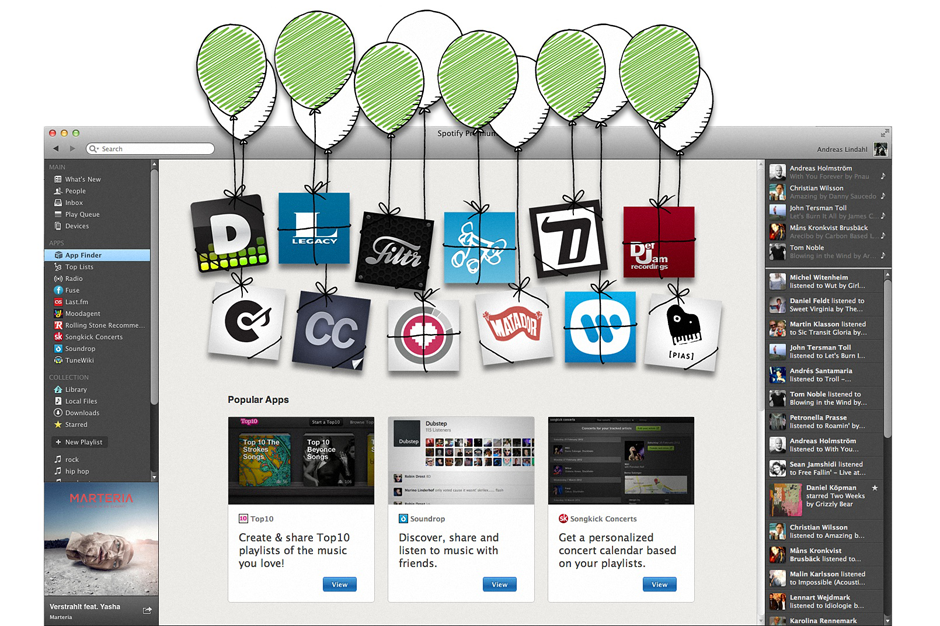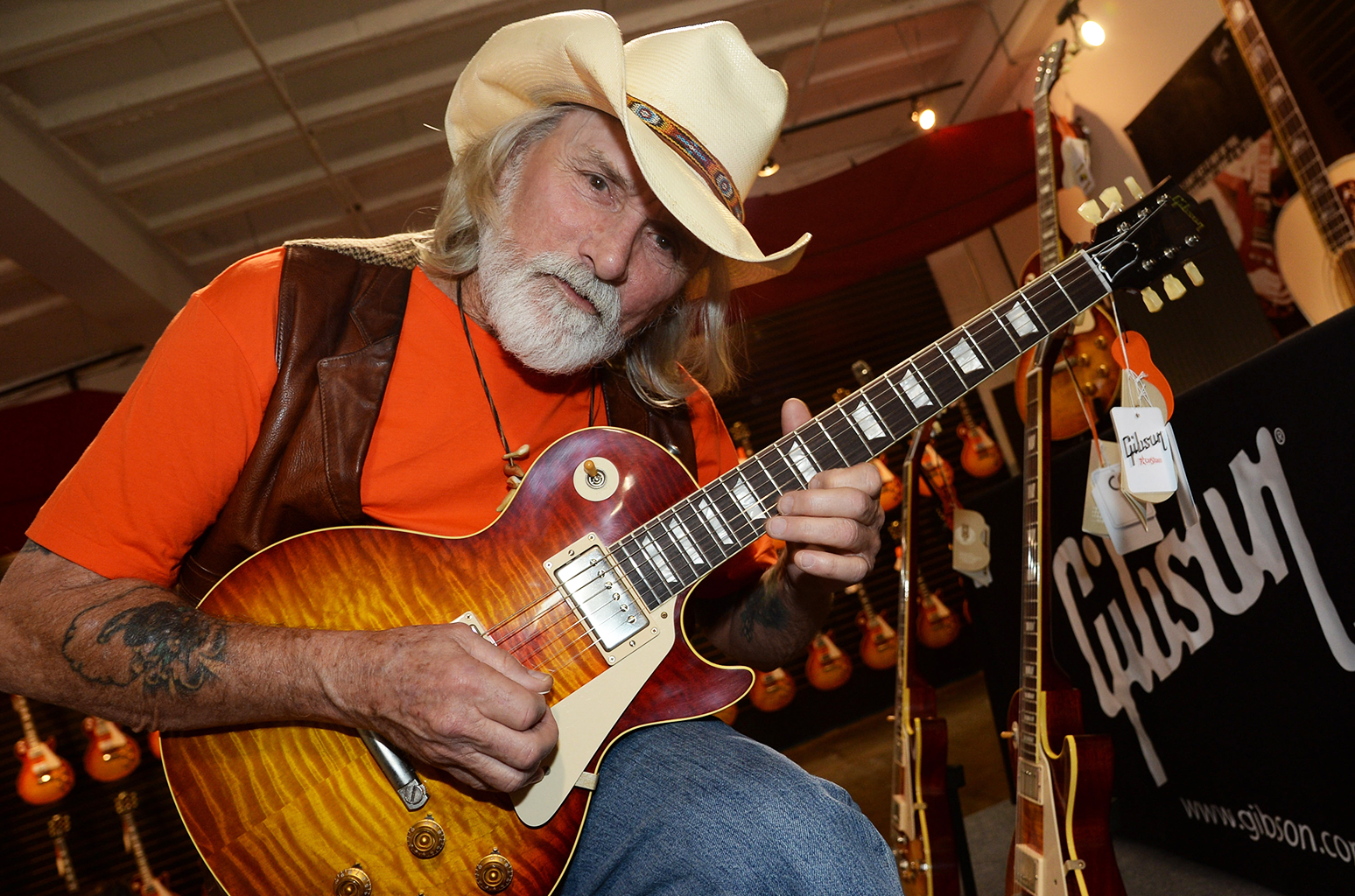Spotify just got another upgrade. The music streaming service launched a handful of apps this past November after coming to the U.S. in July, but 12 new ones have been added as of this morning, including several from major and indie labels (via Hypebot). Here’s what you you need to know about the new crop:
Matador: Along with the usual listen-to-our-artists features, Matador’s app includes a master calendar of its artists’ tour dates and a timeline of the label’s release history.
Domino: This one also essentially works like the label’s website, featuring a clickable list of Domino’s artists that leads to their streaming repertoires and personal playlists, but also includes curated playlists by its staff (its 217-piece Best of Indie collection features a ton of tracks by non-Domino artists).
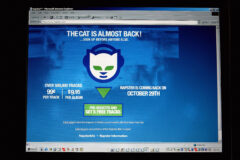
Also Read
WHY SO MANY MUSIC TECH DEALS FAIL
Def Jam: An essentially playlist-based app, Def Jam’s includes essential recordings by its artists, including master mixes, as well as lists like “Ladies First,” which showcases the label’s female talent, and “Rocafella Years,” which celebrates the glory days of Jay-Z’s imprint.
The Warner Sound: Warner Bros.’ app goes a bit further with playlists that explore their artists’ own influences (called “Family Tree” playlists), as well as several guest lists from personalities like Fred Armisen and Henry Rollins.
Non-Label Apps to Check Out: TweetVine, the product of Universal employees’ labor at London’s most recent Music Hack Day, amasses all the songs hashtagged as #nowplaying on Twitter to create one monster Spotify chart. The Complete Collection allows listeners to look at the liner notes and album artwork of the digital music they’re streaming (after this, physical packaging seems even more useless). One of our favorites, though, is Classify, which does a good deed by presenting the user with a visually engaging way to explore and educate him- or herself on the classical genre — music is searchable by major composers, eras, instruments, themes, and even moods.
All 12 apps are available, along with the other 15, in the “App Finder” tab on the Spotify app’s sidebar. As Hypebot points out, however, the apps’ owners don’t have clear plans to make money off their users, so get all them free stuffs while you can!