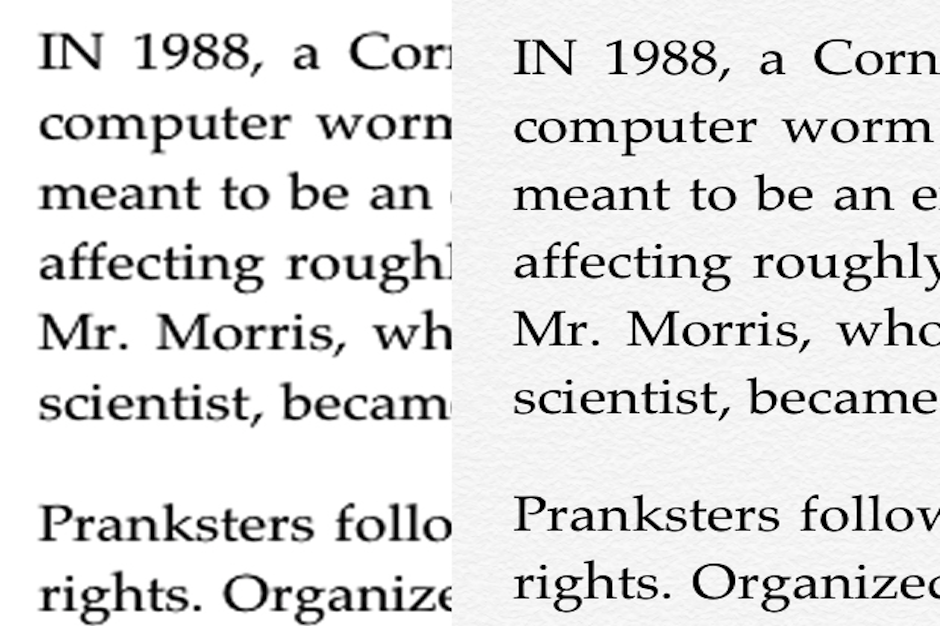Another year, another new iPad. For the third version of Apple’s popular tablet, fans lined up the night before at Apple stores around the world (although the smart ones went by Best Buy, Walmart, or Verizon and AT&T stores to pick one up without a wait). We’ve previously debated the new iPad’s merits in the abstract, but now that the new camera, faster graphics, and incredibly high-resolution screen are in our hands, we snapped some photos to compare them and ask: Is it really worth dropping another $500 (or more) just to have the latest coffee-shop must-have?
Dan:
I was initially very excited about the high-res screen on the new iPad. It’s the kind of thing most people don’t think about (do you even know the native resolution of your phone or laptop?), but it had the potential to really improve the experience. Now that we’ve spent some significant hands-on time with it, I like it, but I have to admit, I’m not sure it’s a game-changer for most people.
LIbe:
It’s pretty difficult to tell the difference between 1080p and 720p on TVs, for example. And I didn’t see a big difference in the new iPad right away. The only real way you can tell is to put the put the iPad 2 next to the new one and look at them at the same time.
Dan:
Which is exactly what you and I did. I got both iPads displaying the same content, side by side, and really checked them out closely. Once you get a taste of that difference, it’s really hard to un-see it. The real place that it stands out, as we predicted, was in reading e-books and websites. Just pop open the New York Times online, and it’s really obvious. On the old iPad, I had to zoom in a bit to read comfortably, and with the new one, the text is so crisp and clear, it’s much closer to reading an actual print newspaper, or an e-ink reader like the Kindle.
LIbe:
But outside of how it renders text, there’s not a lot that really highlights the difference. It’s the biggest of the new features Apple is pitching for this, so just based on that, I don’t think it’s worth upgrading if you have the iPad 2. If I could use the high-res screen for photos, that’s something I’d be interested in.
Dan:
And the new 5-megapixel camera on the back definitely takes better photos, but it’s not even as good as the 8-megapixel one on the iPhone 4S. Unless you have some really high-resolution source material, it’s not going to make a huge difference for photos. Or video, for that matter — Netlix and even iTunes movies are much lower resolution than the new iPad’s screen. There are some apps, however, that have been revised to look great at 2,048 x 1,536.
LIbe:
I think we’d agree that the new iPad isn’t something you have to run out and get if you already have an iPad 2. I don’t even mind that it’s a hair thicker, but its also heavier — to fit in a larger battery for the power-sucking screen — and that’s annoying, especially since the iPad is already a little difficult to use one-handed for reading books, et al. Of course, you still ran out and bought one on day one, but the upside is, I finally get the iPad 2 all to myself.
Awesome apps optimized for the third-generation iPad screen:
Kindle for iPad Text looks fantastic on this revamped ebook reader.
Incredibooth A fun photo booth simulator with Instagram-like effects.
iPhoto Not quite a full-fledged photo editing app, but tons of options and filters for your iPad photos.
Infinity Blade II A stunning-looking game to really show off the new display, although the finger-slashing combat can get old.